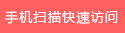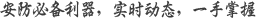| Detail G |
|
|
|
| Bridge Beam Assy |
|
|
|
| 3 |
|
|
|
|
| Tooling Plate |
|
|
|
| Rotary Table |
|
|
|
| � |
|
|
|
|
| Page 7 |
|
|
|
|
| Dual Head Board Handling System L/R T46365906 Rev. D |
| This Document Supports Assembly 46365906 Rev. C |
| � |
|
|
|
|
| Email:smt@smtsky.com,Website:www.smtsky.com |
| Page 8 |
|
|
|
|
| T46365906 Rev. D Dual Head Board Handling System L/R |
| DET |
|
|
|
|
| NO. |
|
|
|
|
| ITEM NO. DESCRIPTION QTY U/M |
|
| 1 26465000 PLUNGER, SPRING 1 EA |
|
| 2 40516601 BUSHING 1 EA |
|
|
| 3 40516701 BRACKET 1 EA |
|
|
| 4 45001001 PLATE, BEC MTG. 2 EA |
|
| 6 46182602 BRKT, AUTO MISS MARKER 1 EA |
| Email:smt@smtsky.com,Website:www.smtsky.com |
| 8 46217104 R. BRIDGE ASSY (L-R) 1 EA |
| 9 46217204 L. BRIDGE ASSY (L-R) 1 EA |
| 14 46248301 BAD BD LIFT ASSY 1 EA |
|
| 16 46268402 AUTO MISS MARKER ASSY 2 EA |
| 17 46275101 BLOCK, SHAFT SUPPORT 4 EA |
| 18 46275301 SHAFT 2 EA |
|
|
| 19 46277602 BAD BD HOPPER ASSY 1 EA |
| 24 46312801 BRACKET, HOPPER MTG 2 EA |
| 25 46366401 PLATE, WASHER 2 EA |
|
| 26 46388801 WASHER 8 EA |
|
|
| Email:smt@smtsky.com,Website:www.smtsky.com |
| 27 46411401 NUT, TEE 1 EA |
|
|
| 28 46476102 TRANSFER ASSY 1 EA |
|
| 29 46477101 BRACKET 1 EA |
|
|
| 30 46477201 BRACKET 2 EA |
|
|
| 33 80000403 SHCS 8-32 X 1/2 1 EA |
|
| 34 80000515 SHCS 10-32 X 1/2 10 EA |
|
| 35 80000516 SHCS 10-32 X 5/8 8 EA |
|
| 36 80000604 SHCS 1/4-20 X 5/8 6 EA |
|
| 37 80000607 SHCS 1/4-20 X 1 2 EA |
|
| 38 80000608 SHCS 1/4-20 X 1 1/4 4 EA |
| Email:smt@smtsky.com,Website:www.smtsky.com |
| 40 80000715 SHCS 5/16-18 X 3 1/4 8 EA |
| 41 80002502 SFHS 8-32 X 1/2 4 EA |
|
| 43 80011003 SHSS 1/4 X 5/8 1 EA |
|
| 44 80013802 SPRG PIN .062 X .250 1 EA |
| 45 80013807 SPRG PIN .062 X .562 2 EA |
| This Document Supports Assembly 46365906 Rev. C |
| � |
|
|
|
|
| Page 9 |
|
|
|
|
| Dual Head Board Handling System L/R T46365906 Rev. D |
| 46 80015003 HEX NUT 5/16-18 8 EA |
|
| Email:smt@smtsky.com,Website:www.smtsky.com |
| 48 80018704 SLW #8 1 EA |
|
|
| 49 80018705 SLW #10 18 EA |
|
|
| 50 80018706 SLW 1/4 8 EA |
|
|
| 51 80018707 SLW 5/16 16 EA |
|
| 53 80018805 FW #10 14 EA |
|
|
| 54 80018807 FW 1/4 4 EA |
|
|
| 55 80018812 FW 3/8 16 EA |
|
|
| 56 80023508 HEX NUT-MS 10-32 7 EA |
|
| 58 BLKM07122 WASHER, SPRING 1 EA |
|
| USED BUT NOT SHOWN ITEMS |
|
|
| Email:smt@smtsky.com,Website:www.smtsky.com |
| 59 46303606 DHVCD BH ELECT.ASSY L TO R 1 EA |
| 60 46366006 L-R DHVCD PNEU ROUTING ASSY 1 EA |
| 61 50546801 DOC, DH BHS MACH 46365905-08 1 EA |
| 62 T46365906 DOC, L/R DHBH SYSTEM 1 EA |
| This Document Supports Assembly 46365906 Rev. C |
| � |
|
|
|
|
| Page 10 |
|
|
|
|
| T46365906 Rev. D Dual Head Board Handling System L/R |
| Functional Description |
|
|
| The Board Handling System receives two boards from an input mechanism. |
| Email:smt@smtsky.com,Website:www.smtsky.com |
| The boards are then lowered and transferred to the positioning system of the |
| insertion machine for population. The populated boards are then raised and |
| transferred to an output mechanism. |
| The Board Handling System can interface with a wide variety of input/output |
| mechanism and can handle a full range of board widths. |
| Maintenance Concept |
|
|
| The customer is required to perform periodic maintenance. Included procedures |
| are cleaning, lubricating and checking for correct function. Customer |
| performed adjustments and corrective maintenance procedures are identified |
| in the following table. Adjustment or corrective maintenance procedures not |
| Email:smt@smtsky.com,Website:www.smtsky.com |
| identified in this document and those procedures in the advanced support information |
| paragraphs are to be performed by Universal Instruments field engineering |
| personnel only. |
|
|
|
| Maintenance Procedures |
|
|
| Recommended |
|
|
|
| Frequency |
|
|
|
| Minimum Skill |
|
|
|
| Required |
|
|
|
| Spares Kit |
|
|
|
| Required |
|
|
|
| Email:smt@smtsky.com,Website:www.smtsky.com |
| Clean/Lubricate Bridge Slides Quarterly |
| Maintenance |
|
|
|
| Technician |
|
|
|
| No |
|
|
|
|
| Clean/Adjust Belts Quarterly |
|
| Maintenance |
|
|
|
| Technician |
|
|
|
| Yes |
|
|
|
|
| Clean Board Support Inserts Annually |
| Maintenance |
|
|
|
| Email:smt@smtsky.com,Website:www.smtsky.com |
| Technician |
|
|
|
| No |
|
|
|
|
| Lubricate Idler Pulley Shafts Quarterly |
| Maintenance |
|
|
|
| Technician |
|
|
|
| No |
|
|
|
|
| Lubricate Board Locator Flanged |
|
| Bearings |
|
|
|
| Quarterly |
|
|
|
| Maintenance |
|
|
|
| Email:smt@smtsky.com,Website:www.smtsky.com |
| Technician |
|
|
|
| No |
|
|
|
|
| Lubricate Actuator Contact Surfaces Quarterly |
| Maintenance |
|
|
|
| Technician |
|
|
|
| No |
|
|
|
|
| Lubricate Board Pusher Quarterly |
|
| Maintenance |
|
|
|
| Technician |
|
|
|
| No |
|
|
|
|
| Email:smt@smtsky.com,Website:www.smtsky.com |
| Clean Rodless Cylinder Quarterly |
|
| Maintenance |
|
|
|
| Technician |
|
|
|
| No |
|
|
|
|
| Clean/Lubricate Bad Board Lift Slide |
| Shafts |
|
|
|
|
| Quarterly |
|
|
|
| Maintenance |
|
|
|
| Technician |
|
|
|
| No |
|
|
|
|
| Email:smt@smtsky.com,Website:www.smtsky.com |
| Lubricate Board Stop Shoulder Screws Quarterly |
| Maintenance |
|
|
|
| Technician |
|
|
|
| No |
|
|
|
|
| Lubricate Auto Miss-Mark |
|
|
| Slide/Housing |
|
|
|
| Quarterly |
|
|
|
| Maintenance |
|
|
|
| Technician |
|
|
|
| No |
|
|
|
|
| Email:smt@smtsky.com,Website:www.smtsky.com |
| This Document Supports Assembly 46365906 Rev. C |
| � |
|
|
|
|
| Page 11 |
|
|
|
|
| Dual Head Board Handling System L/R T46365906 Rev. D |
| This Document Supports Assembly 46365906 Rev. C |
| Procedures and Adjustments |
|
| Adjustments and corrective maintenance procedures required of the customer |
| are presented in the following subsections. |
| Belt Replacement and Adjustment |
|
| When periodic maintenance indicates that the belts need to be replaced, perform |
| Email:smt@smtsky.com,Website:www.smtsky.com |
| the following procedure for all belt replacement. Refer to the beam assembly |
| illustrations for belt routing. |
|
| 1. Power the insertion machine down. |
| 2. Loosen the screws that secure the right angle drive motor into the motor |
| block. |
|
|
|
|
| 3. Raise the right angle drive motor to release the tension on the belt and |
| slide the belt off the drive sprocket. |
| 4. Slide the belt off the convex pulleys, drive pulley and idler pulleys. |
| 5. Install the new belt onto the convex pulleys, drive pulley and idler pulleys |
| as shown. |
|
|
|
| Email:smt@smtsky.com,Website:www.smtsky.com |
| 6. Raise the right angle drive motor and slide the belt onto the drive |
| sprocket. |
|
|
|
| 7. Allow the weight of the right angle drive motor apply tension on the |
| belt. Mark the position of the right angle drive motor relative to the |
| motor block. |
|
|
|
| 8. Lower the right angle drive motor .125 inch from the mark made in |
| step 7 to increase the belt tension and secure it in position by tightening |
| the screw against the motor block. |
|
| Do not over tighten the drive belts. Excessive tension will put too much |
| pressure on the pulleys and drive mechanism causing premature failure. |
| Email:smt@smtsky.com,Website:www.smtsky.com |
| When properly adjusted, the drive belts will transfer a five pound board |
| without slipping. |
|
|
| End of procedure. |
|
|
| � |
|
|
|
|
| Page 12 |
|
|
|
|
| T46365906 Rev. D Dual Head Board Handling System L/R |
| This Document Supports Assembly 46365906 Rev. C |
| Motor Block |
|
|
|
| Right Angle |
|
|
|
| Drive Motor |
|
|
|
| Email:smt@smtsky.com,Website:www.smtsky.com |
| Output Beam Assemblies |
|
|
| Input Beam Assemblies |
|
|
| � |
|
|
|
|
| Page 13 |
|
|
|
|
| Dual Head Board Handling System L/R T46365906 Rev. D |
| This Document Supports Assembly 46365906 Rev. C |
| Belt Speed Adjustment Procedure |
|
| Purpose |
|
|
|
|
| The board handling distribution board must be adjusted to provide correct |
| belt speed for board transfer. |
|
| Email:smt@smtsky.com,Website:www.smtsky.com |
| Special Tools |
|
|
|
| VOM (meter) |
|
|
|
| This procedure must be performed with the machine power on. Care |
| must be exercised to prevent personal injury due to contact with |
| exposed electrical circuits. |
|
| Wear a wrist strap connected to ground to prevent electrostatic |
| discharge from causing damage to PCBs. |
| Procedure: |
|
|
|
| 1. Power on the machine as described in the Operation documentation. |
| 2. Push the INTERLOCK push button. |
|
| Email:smt@smtsky.com,Website:www.smtsky.com |
| 3. Turn the INTERLOCK BYPASS key switch to the ON position. |
| 4. Slide open the front covers to access the distribution boards. |
| 5. Connect the positive lead of the VOM to TP1 and the negative lead to |
| TP2 on the board handling distribution board being adjusted. |
| 6. Set the VOM for DC volts. |
|
| 7. While observing the VOM, adjust the potentiometer POT 1 for 36 +/- 1 |
| VDC. |
|
|
|
|
| Turning the potentiometer clockwise increases the voltage, while |
| turning the potentiometer counterclockwise decreases the voltage. |
| 8. Remove the VOM test leads from the distribution board. |
| Email:smt@smtsky.com,Website:www.smtsky.com |
| End of procedure. |
|
|
| � |
|
|
|
|
| Page 14 |
|
|
|
|
| T46365906 Rev. D Dual Head Board Handling System L/R |
| This Document Supports Assembly 46365906 Rev. C |
| Potentiometer POT 1 Test Point TP 1 Test Point TP 2 |
| DISTRIBUTION BOARD |
|
|
| � |
|
|
|
|
| Page 15 |
|
|
|
|
| Dual Head Board Handling System L/R T46365906 Rev. D |
| Email:smt@smtsky.com,Website:www.smtsky.com |
| This Document Supports Assembly 46365906 Rev. C |
| Sensor Adjustments |
|
|
| The board handling system uses sensors to signal various functional activities. |
| These signals are utilized by the software to control the timing of events |
| that occur during the board handling cycle. If a sensor signal is not received |
| or fails to deactivate as determined by the system, the system will go into a |
| transfer error condition and remain stopped until the error condition is corrected. |
| The sensors will not normally require adjustment. If sensor failure should |
| occur, use the following to determine proper sensor operation. The sensors |
| on the bridge assemblies are the most critical and a detailed sensor set up for |
| Email:smt@smtsky.com,Website:www.smtsky.com |
| these sensors is provided. |
|
| Bridge Slide (1003RS, 1004RS, 1103RS, 1104RS) |
| The sensors on the bridge slide mechanism sense the end of the stroke when |
| the bridges are fully elevated or lowered. When the piston is sensed in either |
| position, the red LED is illuminated. The green LED is a power indicator |
| and should be illuminated regardless of piston position. These sensors ensure |
| that the bridge mechanisms are either fully elevated or lowered before board |
| transfer can occur. |
|
|
| Bad Board Lift (1108RS) |
|
|
| The sensor on the bad board lift slide mechanism senses when the bad board |
| Email:smt@smtsky.com,Website:www.smtsky.com |
| lift is fully lowered. When the piston is sensed, the green LED is illuminated. |
| These sensor ensures that the bad board lift mechanism is fully lowered |
| before board transfer can occur. |
|
| Output Pusher (1107HS) |
|
|
| The sensor on the output pusher senses the full retraction of the pusher piston. |
| When the piston is sensed, the red LED is illuminated. This sensor ensures |
| that the pusher is fully retracted before board transfer can occur. |
| Transfer Mechanism (1011RS, 1111RS, 1112RS) |
| The sensors on the transfer mechanism senses the fully extended and retracted |
| positions as well as the slow down position. When the piston passes |
| Email:smt@smtsky.com,Website:www.smtsky.com |
| the sensors a yellow LED on the sensors is illuminated. The sensors on either |
| end of the transfer assembly ensure that proper board transfer has occurred. |
| The slow down sensor ensures that the board transfer mechanism |
| smoothly transfers the boards to the output bridge, by slowing the transfer |
| mechanism near the end of its stroke. |
| � |
|
|
|
|
| Page 16 |
|
|
|
|
| T46365906 Rev. D Dual Head Board Handling System L/R |
| Auto Miss Marker (17PRS, 18PRS) |
|
| The sensor on the auto miss marker senses the full retraction of the air cylinder |
| Email:smt@smtsky.com,Website:www.smtsky.com |
| piston. When the piston is sensed, the red LED is illuminated. This sensor |
| ensures that the air cylinder is fully retracted before the positioning system |
| movement can occur. |
|
|
| Bad Board Hopper (1109LS) |
|
|
| The sensor on the bad board hopper is a micro switch that detects when the |
| bad board hopper is full of boards. This sensor should be adjusted to actuate |
| when the level of boards in the hopper is near the top of the hopper. |
| Bridge Sensor Adjustments (1000PS, 1001PS, 1101PS, |
| 1102PS) |
|
|
|
|
| The sensors on the bridge assemblies sense the board locations during board |
| Email:smt@smtsky.com,Website:www.smtsky.com |
| transfer. The sensor red LED is illuminated when no board is present under |
| the sensor and extinguished when a board is sensed. The green LED illuminates |
| when a board is present under the sensor, indicating a stable signal. |
| The green LED does not illuminate when there is no board present (red LED |
| illuminated). |
|
|
|
| There are two types of adjustment that may be required when different |
| boards are used on the board handling system. The first type of adjustment is |
| for the sensor sensitivity. This may be required if board color or opaqueness |
| changes. The second type of adjustment is for the position of the sensor. |
| This may be required if the board has cut outs or notches. |
| Email:smt@smtsky.com,Website:www.smtsky.com |
| These sensors ensure the boards are in a safe position for board handling |
| functions. |
|
|
|
| Sensitivity Adjustment |
|
|
| Remove the board from under the sensor and turn the adjustment potentiometer |
| clockwise to find point A where the red LED extinguishes. If the red |
| LED does not turn off, turn the potentiometer to the maximum clockwise position |
| and take this as position A. |
|
| With the board in position under the sensor turn the potentiometer counterclockwise |
| and find point B where the green LED extinguishes. |
| Set the potentiometer at a point midway between points A and B. Confirm |
| Email:smt@smtsky.com,Website:www.smtsky.com |
| sensor operation where the red LED illuminates with no board present and |
| the red LED extinguishes and the green LED illuminates with a board |
| present. |
|
|
|
| This Document Supports Assembly 46365906 Rev. C |
| � |
|
|
|
|
| Page 17 |
|
|
|
|
| Dual Head Board Handling System L/R T46365906 Rev. D |
| This Document Supports Assembly 46365906 Rev. C |
| Position Adjustment |
|
|
| Correct positioning of the sensors is very critical. Improperly |
| Email:smt@smtsky.com,Website:www.smtsky.com |
| positioned sensors may cause damage to the board and the Board |
| Handling System. Refer to the operation manual for details relating to |
| specific sensor designations for right to left or left to right transfer |
| directions. |
|
|
|
| The PCB in Gap Outside Left sensor (1001 PS) on the input bridge senses |
| that a board has completely entered the input bridge. If the board fails to |
| fully enter the bridge and the sensor remains activated, the system prevents |
| the bridges from being raised or lowered. The sensor must be set so the |
| green LED is illuminated when any part of the board is not completely on the |
| input bridge. |
|
|
|
| Email:smt@smtsky.com,Website:www.smtsky.com |
| The PCB at Outer Left Belt sensor (1000 PS) on the input bridge senses the |
| first board to enter the input bridge, starting a time delay to drive this board |
| against the inner board stop. The sensor then senses the second board to enter |
| the input bridge and stops the input bridge drive belts. The sensor must |
| be set to sense the second board when it is against the outer board stop. This |
| sensor continually monitors board position and, if a board is not seen, activates |
| the drive mechanism to keep the boards positioned against the input |
| bridge stops. |
|
|
|
| The PCB at Inner Right Belt sensor (1102 PS) on the output bridge senses |
| that the boards have properly entered the bridge when it senses both boards. |
| Email:smt@smtsky.com,Website:www.smtsky.com |
| If the boards fail to fully enter the bridge and the sensor is not activated |
| twice, the system prevents the bridges from being raised or lowered. The |
| sensor must be set so the red LED extinguishes when the board from |
| workboard holder 2 is fully on the output bridge. |
| The PCB in Gap Outside Right sensor (1101 PS) on the output bridge senses |
| that a board has been completely removed from the output bridge before allowing |
| the bridges to be lowered. The sensor must be set so the green LED |
| is illuminated when any part of the board is not completely on the output |
| bridge. The sensor also senses the leading edge of each board during transfer |
| and sets a time delay before the output board pusher is activated. |
| Email:smt@smtsky.com,Website:www.smtsky.com |
| � |
|
|
|
|
| Page 18 |
|
|
|
|
| T46365906 Rev. D |
|
|
|
| Dual Head Board Handling System L/R |
| 1006 PS1005 PS |
|
|
|
| TRANSFER DIRECTION |
|
|
| WORKBOARD |
|
|
|
| HOLDER 1 |
|
|
|
| WORKBOARD |
|
|
|
| HOLDER 2 |
|
|
|
| Email:smt@smtsky.com,Website:www.smtsky.com |
| 1101 PS |
|
|
|
|
| RIGHT BRIDGELEFT BRIDGE |
|
|
| 1001 PS |
|
|
|
|
| PCBPCB |
|
|
|
|
| 1111 RS |
|
|
|
|
| 1103 RS |
|
|
|
|
| 1104 RS |
|
|
|
|
| SENSOR |
|
|
|
|
| OUTPUT |
|
|
|
|
| DEVICE |
|
|
|
|
| Email:smt@smtsky.com,Website:www.smtsky.com |
| SENSOR |
|
|
|
|
| INPUT |
|
|
|
|
| DEVICE |
|
|
|
|
| 1102 PS |
|
|
|
|
| 1107 HS |
|
|
|
|
| INPUT |
|
|
|
|
| DEVICE |
|
|
|
|
| OUTPUT |
|
|
|
|
| DEVICE |
|
|
|
|
| 1112 RS |
|
|
|
|
| Email:smt@smtsky.com,Website:www.smtsky.com |
| BOARD |
|
|
|
|
| STOP |
|
|
|
|
| PUSHER |
|
|
|
|
| TRANSFER ASSEMBLY |
|
|
| 1011 RS |
|
|
|
|
| 1003 RS |
|
|
|
|
| 1004 RS |
|
|
|
|
| INNER |
|
|
|
|
| BOARD |
|
|
|
|
| STOP |
|
|
|
|
| Email:smt@smtsky.com,Website:www.smtsky.com |
| OUTER |
|
|
|
|
| BOARD |
|
|
|
|
| STOP |
|
|
|
|
| 1000 PS |
|
|
|
|
| PCBPCB |
|
|
|
|
| Board Located at Head Sensor Adjustment (1005PS, |
| 1006PS) |
|
|
|
|
| The board located at head 1 sensor (1005 PS) on the actuator assembly |
| senses when the tooling pins are properly engaged in the board locating |
| holes. If the tooling pins fail to properly engage the locating holes and the |
| Email:smt@smtsky.com,Website:www.smtsky.com |
| sensor remains activated, the system prevents the bridges from being raised |
| or the insertion process to start and causes a TRANSFER ERROR. Improper |
| location of the tooling pins is when the pins are hitting the board or no board |
| is present and the pins rotate beyond the correct position. The sensor must be |
| set so the red LED is illuminated when the tooling pins are engaged in the locating |
| holes in the board. |
|
|
| The board located at head 2 sensor (1006 PS) on the actuator assembly |
| senses when the tooling pins are properly engaged in the board locating |
| holes. If the tooling pins fail to properly engage the locating holes and the |
| sensor remains activated, the system prevents the bridges from being raised |
| Email:smt@smtsky.com,Website:www.smtsky.com |
| or the insertion process to start and causes a TRANSFER ERROR. Improper |
| location of the tooling pins is when the pins are hitting the board or no board |
| is present and the pins rotate beyond the correct position. The sensor must be |
| set so the red LED is illuminated when the tooling pins are engaged in the locating |
| holes in the board. |
|
|
| The tooling pin sensors require adjustment when the board thickness changes |
| or the size of the locating holes changes. If either of the conditions accur, adjust |
| the tooling pin sensors as follows. |
| 1 |
|
|
|
|
| Insert the production board in the workboard holder and ensure that the |
| Email:smt@smtsky.com,Website:www.smtsky.com |
| tooling pins properly engage the locating holes. |
| 2 |
|
|
|
|
| Raise the sensors by turning the height adjusting screw clockwise until |
| the red LED extinguishes. |
|
|
| This Document Supports Assembly 46365906 Rev. C |
| � |
|
|
|
|
| Page 19 |
|
|
|
|
| Dual Head Board Handling System L/R T46365906 Rev. D |
| This Document Supports Assembly 46365906 Rev. C |
| 3. While counting the number of counterclockwise rotations, lower the |
| Email:smt@smtsky.com,Website:www.smtsky.com |
| height adjusting screw beyond the actuator until the red LED extinguishes |
| again. |
|
|
|
|
| 4. Raise the sensor by rotating the height adjusting screw clockwise one |
| half the rotations counted in step 3. |
| 5. Adjust the sensitivity of the sensors by turning the pot on the sensors |
| counterclockwise until the red LED extinguishes, then turning the pot |
| clockwise until the red LED just illuminates. |
| 6. Verify the settings by improperly engaging the tooling pins as detailed |
| previously. In both cases the red LED should remain extinguished. |
| Properly engage the tooling pins to ensure that the red LED on the sensors |
| Email:smt@smtsky.com,Website:www.smtsky.com |
| illuminate. |
|
|
|
| Pneumatic Settings |
|
|
| The pneumatic controls and regulators on the board handling system are set |
| at the factory for optimum function of the system and should not require any |
| adjustment. If the controls and/or regulators have to be replaced or adjusted |
| for any reason, refer to the following adjustment procedures. |
| Assumption: Board handler sensor adjustments have been performed. Refer |
| to the Sensor Adjustments topic in this module. |
| Perform the following board handler setup procedures using IM Diagnostics. |
| . Adjust Bridge Up/Down Timing |
|
| Email:smt@smtsky.com,Website:www.smtsky.com |
| . Adjust Transfer Extend Slow Timing |
| . Adjust Transfer Extend Fast Timing |
| . Operate BHS and Measure Total Time |
| Setting the flow controls to an excessively high rate can cause damage |
| to the board handling system and the boards being processed. |
| Adjust Bridge Up/Down Timing |
|
| There are 4 bridge timing adjustments. |
| . Bridge up left |
|
|
|
| . Bridge down left |
|
|
| . Bridge up right |
|
|
| Email:smt@smtsky.com,Website:www.smtsky.com |