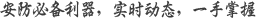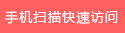松下网络摄像机
<div align="center">
<table cellspacing="3" cellpadding="0" width="95%" border="0" style="width: 95%">
<tbody>
<tr>
<td style="border-right: #ece9d8; padding-right: 0cm; border-top: #ece9d8; padding-left: 0cm; padding-bottom: 0cm; border-left: #ece9d8; padding-top: 0cm; border-bottom: #ece9d8; background-color: transparent">
<div style="line-height: 175%" align="left"><b><span style="font-size: 12pt; color: #336699; line-height: 175%">1</span></b><b><span style="font-size: 12pt; color: #336699; line-height: 175%">、42</span></b><b><span style="font-size: 12pt; color: #336699; line-height: 175%">倍变焦功能</span></b><b><span style="font-size: 12pt; color: #336699; line-height: 175%"> </span></b></div>
</td>
</tr>
<tr>
<td style="border-right: #ece9d8; padding-right: 0cm; border-top: #ece9d8; padding-left: 0cm; padding-bottom: 0cm; border-left: #ece9d8; padding-top: 0cm; border-bottom: #ece9d8; background-color: transparent">
<div style="text-indent: 19.85pt; line-height: 175%" align="left"><span style="font-size: 12pt; color: #4e575e; line-height: 175%">BB-HCM581</span><span style="font-size: 12pt; color: #4e575e; line-height: 175%">网络摄像机拥有</span><span style="font-size: 12pt; color: #4e575e; line-height: 175%">42</span><span style="font-size: 12pt; color: #4e575e; line-height: 175%">倍变焦功能</span><span style="font-size: 12pt; color: #4e575e; line-height: 175%">(21</span><span style="font-size: 12pt; color: #4e575e; line-height: 175%">倍光学变焦和</span><span style="font-size: 12pt; color: #4e575e; line-height: 175%">2</span><span style="font-size: 12pt; color: #4e575e; line-height: 175%">倍数字变焦</span><span style="font-size: 12pt; color: #4e575e; line-height: 175%">)</span><span style="font-size: 12pt; color: #4e575e; line-height: 175%">为您提供高清楚图像画面</span></div>
</td>
</tr>
<tr>
<td style="border-right: #ece9d8; padding-right: 0cm; border-top: #ece9d8; padding-left: 0cm; padding-bottom: 0cm; border-left: #ece9d8; padding-top: 0cm; border-bottom: #ece9d8; background-color: transparent">
<div style="text-indent: 19.85pt; line-height: 175%" align="left"><span style="font-size: 12pt; color: #4e575e; line-height: 175%">利用</span><span style="font-size: 12pt; color: #4e575e; line-height: 175%">BB-HCM581</span><span style="font-size: 12pt; color: #4e575e; line-height: 175%">网络摄像机的此项功能</span><span style="font-size: 12pt; color: #4e575e; line-height: 175%">,</span><span style="font-size: 12pt; color: #4e575e; line-height: 175%">您可以看到您眼睛所不能看清楚的地方</span><span style="font-size: 12pt; color: #4e575e; line-height: 175%">,</span><span style="font-size: 12pt; color: #4e575e; line-height: 175%">这也是一般网络摄像机无法比拟的地方</span><span style="font-size: 12pt; color: #4e575e; line-height: 175%">.</span></div>
</td>
</tr>
<tr>
<td width="50%" style="border-right: #ece9d8; padding-right: 0cm; border-top: #ece9d8; padding-left: 0cm; padding-bottom: 0cm; border-left: #ece9d8; width: 50%; padding-top: 0cm; border-bottom: #ece9d8; background-color: transparent">
<div align="center"><span style="font-size: 12pt; color: #4e575e">远处的场景照样看的清晰<br />
</span></div>
</td>
</tr>
<tr>
<td style="border-right: #ece9d8; padding-right: 0cm; border-top: #ece9d8; padding-left: 0cm; padding-bottom: 0cm; border-left: #ece9d8; padding-top: 0cm; border-bottom: #ece9d8; background-color: transparent">
<div style="line-height: 175%" align="left"><b><span style="font-size: 12pt; color: #336699; line-height: 175%">2</span></b><b><span style="font-size: 12pt; color: #336699; line-height: 175%">、双向语音通讯</span></b></div>
</td>
</tr>
<tr>
<td style="border-right: #ece9d8; padding-right: 0cm; border-top: #ece9d8; padding-left: 0cm; padding-bottom: 0cm; border-left: #ece9d8; padding-top: 0cm; border-bottom: #ece9d8; background-color: transparent">
<div style="text-indent: 19.85pt; line-height: 175%" align="left"><span style="font-size: 12pt; color: #4e575e; line-height: 175%">通过</span><span style="font-size: 12pt; color: #4e575e; line-height: 175%">BB-HCM581</span><span style="font-size: 12pt; color: #4e575e; line-height: 175%">网络摄像机具有双向语音通讯功能,我们可以有效的获取监控现场的声音并且可以给和现场人员进行通话或则发号指令</span><span style="font-size: 12pt; color: #4e575e; line-height: 175%">,</span><span style="font-size: 12pt; color: #4e575e; line-height: 175%">有效的实现了互动。</span></div>
</td>
</tr>
<tr>
<td width="50%" style="border-right: #ece9d8; padding-right: 0cm; border-top: #ece9d8; padding-left: 0cm; padding-bottom: 0cm; border-left: #ece9d8; width: 50%; padding-top: 0cm; border-bottom: #ece9d8; background-color: transparent">
<div align="center"><span style="font-size: 12pt; color: #4e575e">双向语音通讯<br />
</span></div>
</td>
</tr>
<tr>
<td style="border-right: #ece9d8; padding-right: 0cm; border-top: #ece9d8; padding-left: 0cm; padding-bottom: 0cm; border-left: #ece9d8; padding-top: 0cm; border-bottom: #ece9d8; background-color: transparent">
<div style="line-height: 175%" align="left"><b><span style="font-size: 12pt; color: #336699; line-height: 175%">3</span></b><b><span style="font-size: 12pt; color: #336699; line-height: 175%">、彩色夜视模式</span></b></div>
</td>
</tr>
<tr>
<td style="border-right: #ece9d8; padding-right: 0cm; border-top: #ece9d8; padding-left: 0cm; padding-bottom: 0cm; border-left: #ece9d8; padding-top: 0cm; border-bottom: #ece9d8; background-color: transparent">
<div style="text-indent: 19.85pt; line-height: 175%" align="left"><span style="font-size: 12pt; color: #4e575e; line-height: 175%">通过</span><span style="font-size: 12pt; color: #4e575e; line-height: 175%">BB-HCM581</span><span style="font-size: 12pt; color: #4e575e; line-height: 175%">网络摄像机具有彩色夜视功能</span><span style="font-size: 12pt; color: #4e575e; line-height: 175%">.</span></div>
</td>
</tr>
<tr>
<td width="50%" style="border-right: #ece9d8; padding-right: 0cm; border-top: #ece9d8; padding-left: 0cm; padding-bottom: 0cm; border-left: #ece9d8; width: 50%; padding-top: 0cm; border-bottom: #ece9d8; background-color: transparent">
<div align="center"><span style="font-size: 12pt; color: #4e575e">彩色夜视模式</span></div>
</td>
</tr>
<tr>
<td style="border-right: #ece9d8; padding-right: 0cm; border-top: #ece9d8; padding-left: 0cm; padding-bottom: 0cm; border-left: #ece9d8; padding-top: 0cm; border-bottom: #ece9d8; background-color: transparent">
<div style="line-height: 175%" align="left"><b><span style="font-size: 12pt; color: #336699; line-height: 175%">4</span></b><b><span style="font-size: 12pt; color: #336699; line-height: 175%">、支持PoE供电</span></b></div>
</td>
</tr>
<tr>
<td style="border-right: #ece9d8; padding-right: 0cm; border-top: #ece9d8; padding-left: 0cm; padding-bottom: 0cm; border-left: #ece9d8; padding-top: 0cm; border-bottom: #ece9d8; background-color: transparent">
<div style="text-indent: 19.85pt; line-height: 175%" align="left"><span style="font-size: 12pt; color: #4e575e; line-height: 175%">通过</span><span style="font-size: 12pt; color: #4e575e; line-height: 175%">BB-HCM581</span><span style="font-size: 12pt; color: #4e575e; line-height: 175%">网络摄像机支持</span><span style="font-size: 12pt; color: #4e575e; line-height: 175%">PoE</span><span style="font-size: 12pt; color: #4e575e; line-height: 175%">供电方式</span><span style="font-size: 12pt; color: #4e575e; line-height: 175%">,</span><span style="font-size: 12pt; color: #4e575e; line-height: 175%">这对于那些在不允许布电源线的环境下使用很方便</span><span style="font-size: 12pt; color: #4e575e; line-height: 175%">.</span></div>
</td>
</tr>
<tr>
<td width="50%" style="border-right: #ece9d8; padding-right: 0cm; border-top: #ece9d8; padding-left: 0cm; padding-bottom: 0cm; border-left: #ece9d8; width: 50%; padding-top: 0cm; border-bottom: #ece9d8; background-color: transparent">
<div align="center"> </div>
</td>
</tr>
<tr>
<td style="border-right: #ece9d8; padding-right: 0cm; border-top: #ece9d8; padding-left: 0cm; padding-bottom: 0cm; border-left: #ece9d8; padding-top: 0cm; border-bottom: #ece9d8; background-color: transparent">
<div style="line-height: 175%" align="left"><b><span style="font-size: 12pt; color: #336699; line-height: 175%">5</span></b><b><span style="font-size: 12pt; color: #336699; line-height: 175%">、同时</span></b><b><span style="font-size: 12pt; color: #336699; line-height: 175%">支持</span></b><b><span style="font-size: 12pt; color: #336699; line-height: 175%">MPEG</span></b><b><span style="font-size: 12pt; color: #336699; line-height: 175%">和</span></b><b><span style="font-size: 12pt; color: #336699; line-height: 175%">JPEG</span></b><b><span style="font-size: 12pt; color: #336699; line-height: 175%">数据压缩模式</span></b></div>
</td>
</tr>
<tr>
<td style="border-right: #ece9d8; padding-right: 0cm; border-top: #ece9d8; padding-left: 0cm; padding-bottom: 0cm; border-left: #ece9d8; padding-top: 0cm; border-bottom: #ece9d8; background-color: transparent">
<div style="text-indent: 19.85pt; line-height: 175%" align="left"><span style="font-size: 12pt; color: #4e575e; line-height: 175%">BB-HCM581</span><span style="font-size: 12pt; color: #4e575e; line-height: 175%">网络摄像机能同时以三种方式发送</span><span style="font-size: 12pt; color: #4e575e; line-height: 175%">MPEG-4</span><span style="font-size: 12pt; color: #4e575e; line-height: 175%">图片(</span><span style="font-size: 12pt; color: #4e575e; line-height: 175%">VGA</span><span style="font-size: 12pt; color: #4e575e; line-height: 175%">,</span><span style="font-size: 12pt; color: #4e575e; line-height: 175%">QVGA</span><span style="font-size: 12pt; color: #4e575e; line-height: 175%">,</span><span style="font-size: 12pt; color: #4e575e; line-height: 175%">SCIF</span><span style="font-size: 12pt; color: #4e575e; line-height: 175%">),</span><span style="font-size: 12pt; color: #4e575e; line-height: 175%">JPEG</span><span style="font-size: 12pt; color: #4e575e; line-height: 175%">图片同样有三种图片模式(动态优先,标准,图象质量优先)。我们推荐动态图象用</span><span style="font-size: 12pt; color: #4e575e; line-height: 175%">MPEG-4</span><span style="font-size: 12pt; color: #4e575e; line-height: 175%">数据压缩模式,在观看高质量的静态图片时,我们推荐使用</span><span style="font-size: 12pt; color: #4e575e; line-height: 175%">JPEG</span><span style="font-size: 12pt; color: #4e575e; line-height: 175%">数据压缩模式。</span></div>
</td>
</tr>
<tr>
<td width="50%" style="border-right: #ece9d8; padding-right: 0cm; border-top: #ece9d8; padding-left: 0cm; padding-bottom: 0cm; border-left: #ece9d8; width: 50%; padding-top: 0cm; border-bottom: #ece9d8; background-color: transparent">
<div align="center"><span style="font-size: 12pt; color: #4e575e">三种不同的图像方式选择<br />
</span></div>
</td>
</tr>
<tr>
<td style="border-right: #ece9d8; padding-right: 0cm; border-top: #ece9d8; padding-left: 0cm; padding-bottom: 0cm; border-left: #ece9d8; padding-top: 0cm; border-bottom: #ece9d8; background-color: transparent">
<div style="line-height: 175%" align="left"><b><span style="font-size: 12pt; color: #336699; line-height: 175%">6</span></b><b><span style="font-size: 12pt; color: #336699; line-height: 175%">、支持全屏观看模式</span></b></div>
</td>
</tr>
<tr>
<td style="border-right: #ece9d8; padding-right: 0cm; border-top: #ece9d8; padding-left: 0cm; padding-bottom: 0cm; border-left: #ece9d8; padding-top: 0cm; border-bottom: #ece9d8; background-color: transparent">
<div style="text-indent: 19.85pt; line-height: 175%" align="left"><span style="font-size: 12pt; color: #4e575e; line-height: 175%">BB-HCM581</span><span style="font-size: 12pt; color: #4e575e; line-height: 175%">支持全屏观看模式</span><span style="font-size: 12pt; color: #4e575e; line-height: 175%">,</span><span style="font-size: 12pt; color: #4e575e; line-height: 175%">这样让你可以看到更加清晰的画面。</span></div>
</td>
</tr>
<tr>
<td width="50%" style="border-right: #ece9d8; padding-right: 0cm; border-top: #ece9d8; padding-left: 0cm; padding-bottom: 0cm; border-left: #ece9d8; width: 50%; padding-top: 0cm; border-bottom: #ece9d8; background-color: transparent">
<div align="center"><span style="font-size: 12pt; color: #4e575e">全屏观看模式<br />
</span></div>
</td>
</tr>
<tr>
<td style="border-right: #ece9d8; padding-right: 0cm; border-top: #ece9d8; padding-left: 0cm; padding-bottom: 0cm; border-left: #ece9d8; padding-top: 0cm; border-bottom: #ece9d8; background-color: transparent">
<div style="line-height: 175%" align="left"><b><span style="font-size: 12pt; color: #336699; line-height: 175%">7</span></b><b><span style="font-size: 12pt; color: #336699; line-height: 175%">、多画面显示</span></b></div>
</td>
</tr>
<tr>
<td style="border-right: #ece9d8; padding-right: 0cm; border-top: #ece9d8; padding-left: 0cm; padding-bottom: 0cm; border-left: #ece9d8; padding-top: 0cm; border-bottom: #ece9d8; background-color: transparent">
<div style="text-indent: 19.85pt; line-height: 175%" align="left"><span style="font-size: 12pt; color: #4e575e; line-height: 175%">同时监视多达四个网络摄像机的图像,来自四个网络摄像单元的图像可以被分配为一个组,监视器显示可以在三个单元组中来回切换。这样,在一个</span><span style="font-size: 12pt; color: #4e575e; line-height: 175%">PC</span><span style="font-size: 12pt; color: #4e575e; line-height: 175%">机上最多可以同时显示十二个摄像点的图像。您可以通过一个录象软件来实现。</span></div>
</td>
</tr>
<tr>
<td width="50%" style="border-right: #ece9d8; padding-right: 0cm; border-top: #ece9d8; padding-left: 0cm; padding-bottom: 0cm; border-left: #ece9d8; width: 50%; padding-top: 0cm; border-bottom: #ece9d8; background-color: transparent">
<div align="center"><span style="font-size: 12pt; color: #4e575e">通过此功能可以实现多画面来观看家中的场景<br />
</span></div>
</td>
</tr>
<tr>
<td style="border-right: #ece9d8; padding-right: 0cm; border-top: #ece9d8; padding-left: 0cm; padding-bottom: 0cm; border-left: #ece9d8; padding-top: 0cm; border-bottom: #ece9d8; background-color: transparent">
<div style="text-indent: 19.85pt; line-height: 175%" align="left"><span style="font-size: 12pt; color: #4e575e; line-height: 175%">(*)</span><span style="font-size: 12pt; color: #4e575e; line-height: 175%">通过此项功能</span><span style="font-size: 12pt; color: #4e575e; line-height: 175%">,</span><span style="font-size: 12pt; color: #4e575e; line-height: 175%">您就可以在同一时间内观看多幅画面</span><span style="font-size: 12pt; color: #4e575e; line-height: 175%">,</span><span style="font-size: 12pt; color: #4e575e; line-height: 175%">当使用多画面观看的时候</span><span style="font-size: 12pt; color: #4e575e; line-height: 175%">,</span><span style="font-size: 12pt; color: #4e575e; line-height: 175%">您就不能使用</span><span style="font-size: 12pt; color: #4e575e; line-height: 175%">640x480</span><span style="font-size: 12pt; color: #4e575e; line-height: 175%">的分辨率来观看图片了</span><span style="font-size: 12pt; color: #4e575e; line-height: 175%">,</span><span style="font-size: 12pt; color: #4e575e; line-height: 175%">将动态画面转换为静态图片可以减小数据在网络上的传输量</span><span style="font-size: 12pt; color: #4e575e; line-height: 175%">,</span><span style="font-size: 12pt; color: #4e575e; line-height: 175%">当带宽小于</span><span style="font-size: 12pt; color: #4e575e; line-height: 175%">0.1</span><span style="font-size: 12pt; color: #4e575e; line-height: 175%">兆每秒速度的时候</span><span style="font-size: 12pt; color: #4e575e; line-height: 175%">,</span><span style="font-size: 12pt; color: #4e575e; line-height: 175%">建议使用静态图片模式。而且此项功能只支持</span><span style="font-size: 12pt; color: #4e575e; line-height: 175%">PC</span><span style="font-size: 12pt; color: #4e575e; line-height: 175%">机</span><span style="font-size: 12pt; color: #4e575e; line-height: 175%">,</span><span style="font-size: 12pt; color: #4e575e; line-height: 175%">不支持移动电话。</span></div>
</td>
</tr>
<tr>
<td style="border-right: #ece9d8; padding-right: 0cm; border-top: #ece9d8; padding-left: 0cm; padding-bottom: 0cm; border-left: #ece9d8; padding-top: 0cm; border-bottom: #ece9d8; background-color: transparent">
<div style="line-height: 175%" align="left"><b><span style="font-size: 12pt; color: #336699; line-height: 175%">8</span></b><b><span style="font-size: 12pt; color: #336699; line-height: 175%">、</span></b><b><span style="font-size: 12pt; color: #336699; line-height: 175%">动态侦测功能</span></b></div>
</td>
</tr>
<tr>
<td style="border-right: #ece9d8; padding-right: 0cm; border-top: #ece9d8; padding-left: 0cm; padding-bottom: 0cm; border-left: #ece9d8; padding-top: 0cm; border-bottom: #ece9d8; background-color: transparent">
<div style="text-indent: 19.85pt; line-height: 175%" align="left"><span style="font-size: 12pt; color: #4e575e; line-height: 175%">BB-HCM581</span><span style="font-size: 12pt; color: #4e575e; line-height: 175%">网络摄像机动态侦测功能为您提供了一种高度有效侦测移动目标的手段。当摄像机镜头检测到物体移动时,它会快速地截取即时的画面,以静态图像的方式临时存入内存储器,通过邮件或文件传送协议(</span><span style="font-size: 12pt; color: #4e575e; line-height: 175%">FTP</span><span style="font-size: 12pt; color: #4e575e; line-height: 175%">协议)发送给你一份图像拷贝。你可以设置摄像机当某人从镜头控制范围内走过的时候截取一组快照。</span></div>
</td>
</tr>
<tr>
<td width="50%" style="border-right: #ece9d8; padding-right: 0cm; border-top: #ece9d8; padding-left: 0cm; padding-bottom: 0cm; border-left: #ece9d8; width: 50%; padding-top: 0cm; border-bottom: #ece9d8; background-color: transparent">
<div align="center"><span style="font-size: 12pt; color: #4e575e">通过此功能可以进行动态侦测<br />
</span></div>
</td>
</tr>
<tr>
<td width="50%" style="border-right: #ece9d8; padding-right: 0cm; border-top: #ece9d8; padding-left: 0cm; padding-bottom: 0cm; border-left: #ece9d8; width: 50%; padding-top: 0cm; border-bottom: #ece9d8; background-color: transparent">
<div align="center"><span style="font-size: 12pt; color: #4e575e">通过此功能动态侦测级别<br />
</span></div>
</td>
</tr>
<tr>
<td style="border-right: #ece9d8; padding-right: 0cm; border-top: #ece9d8; padding-left: 0cm; padding-bottom: 0cm; border-left: #ece9d8; padding-top: 0cm; border-bottom: #ece9d8; background-color: transparent">
<div style="text-indent: 19.85pt; line-height: 175%" align="left"> </div>
</td>
</tr>
<tr>
<td style="border-right: #ece9d8; padding-right: 0cm; border-top: #ece9d8; padding-left: 0cm; padding-bottom: 0cm; border-left: #ece9d8; padding-top: 0cm; border-bottom: #ece9d8; background-color: transparent">
<div style="text-indent: 19.85pt; line-height: 175%" align="left"> </div>
</td>
</tr>
<tr>
<td style="border-right: #ece9d8; padding-right: 0cm; border-top: #ece9d8; padding-left: 0cm; padding-bottom: 0cm; border-left: #ece9d8; padding-top: 0cm; border-bottom: #ece9d8; background-color: transparent">
<div style="text-indent: 19.85pt; line-height: 175%" align="left"> </div>
</td>
</tr>
<tr>
<td style="border-right: #ece9d8; padding-right: 0cm; border-top: #ece9d8; padding-left: 0cm; padding-bottom: 0cm; border-left: #ece9d8; padding-top: 0cm; border-bottom: #ece9d8; background-color: transparent">
<div style="text-indent: 19.85pt; line-height: 175%" align="left"> </div>
</td>
</tr>
<tr>
<td style="border-right: #ece9d8; padding-right: 0cm; border-top: #ece9d8; padding-left: 0cm; padding-bottom: 0cm; border-left: #ece9d8; padding-top: 0cm; border-bottom: #ece9d8; background-color: transparent">
<div style="line-height: 175%" align="left"><b><span style="font-size: 12pt; color: #336699; line-height: 175%">9</span></b><b><span style="font-size: 12pt; color: #336699; line-height: 175%">、支持SD卡存储功能</span></b></div>
</td>
</tr>
<tr>
<td style="border-right: #ece9d8; padding-right: 0cm; border-top: #ece9d8; padding-left: 0cm; padding-bottom: 0cm; border-left: #ece9d8; padding-top: 0cm; border-bottom: #ece9d8; background-color: transparent">
<div style="text-indent: 19.85pt; line-height: 175%" align="left"><span style="font-size: 12pt; color: #4e575e; line-height: 175%">BB-HCM581</span><span style="font-size: 12pt; color: #4e575e; line-height: 175%">网络摄像机支持</span><span style="font-size: 12pt; color: #4e575e; line-height: 175%">SD</span><span style="font-size: 12pt; color: #4e575e; line-height: 175%">卡存储功能</span><span style="font-size: 12pt; color: #4e575e; line-height: 175%">,</span><span style="font-size: 12pt; color: #4e575e; line-height: 175%">最大支持</span><span style="font-size: 12pt; color: #4e575e; line-height: 175%">2GB</span><span style="font-size: 12pt; color: #4e575e; line-height: 175%">的存储卡容量</span><span style="font-size: 12pt; color: #4e575e; line-height: 175%">,</span><span style="font-size: 12pt; color: #4e575e; line-height: 175%">您可以将网络摄像机的触发报警图片存储在</span><span style="font-size: 12pt; color: #4e575e; line-height: 175%">SD</span><span style="font-size: 12pt; color: #4e575e; line-height: 175%">卡中</span><span style="font-size: 12pt; color: #4e575e; line-height: 175%">,</span><span style="font-size: 12pt; color: #4e575e; line-height: 175%">当我们需要看报警图片的时候就可以通过他来观看。</span></div>
</td>
</tr>
<tr>
<td width="50%" style="border-right: #ece9d8; padding-right: 0cm; border-top: #ece9d8; padding-left: 0cm; padding-bottom: 0cm; border-left: #ece9d8; width: 50%; padding-top: 0cm; border-bottom: #ece9d8; background-color: transparent">
<div align="center"><span style="font-size: 12pt; color: #4e575e"> SD</span><span style="font-size: 12pt; color: #4e575e">卡存储功能</span></div>
<div align="center"> </div>
<div align="center"><span style="font-size: 12pt; color: #4e575e"> </span></div>
</td>
</tr>
<tr>
<td style="border-right: #ece9d8; padding-right: 0cm; border-top: #ece9d8; padding-left: 0cm; padding-bottom: 0cm; border-left: #ece9d8; padding-top: 0cm; border-bottom: #ece9d8; background-color: transparent">
<div style="line-height: 175%" align="left"><b><span style="font-size: 12pt; color: #336699; line-height: 175%">10</span></b><b><span style="font-size: 12pt; color: #336699; line-height: 175%">、支持</span></b><b><span style="font-size: 12pt; color: #336699; line-height: 175%">IPV4/IPV6</span></b><b><span style="font-size: 12pt; color: #336699; line-height: 175%">协议</span></b></div>
</td>
</tr>
<tr>
<td style="border-right: #ece9d8; padding-right: 0cm; border-top: #ece9d8; padding-left: 0cm; padding-bottom: 0cm; border-left: #ece9d8; padding-top: 0cm; border-bottom: #ece9d8; background-color: transparent">
<div style="text-indent: 19.85pt; line-height: 175%" align="left"><span style="font-size: 12pt; color: #4e575e; line-height: 175%">新一代网络摄像机通过支持</span><span style="font-size: 12pt; color: #4e575e; line-height: 175%">IPV6</span><span style="font-size: 12pt; color: #4e575e; line-height: 175%">协议――下一代协议,以达到允许使用虚拟的无限数量的</span><span style="font-size: 12pt; color: #4e575e; line-height: 175%">IP</span><span style="font-size: 12pt; color: #4e575e; line-height: 175%">地址</span><span style="font-size: 12pt; color: #4e575e; line-height: 175%">*3</span><span style="font-size: 12pt; color: #4e575e; line-height: 175%">的目的。</span><span style="font-size: 12pt; color: #4e575e; line-height: 175%">IPV4/IPV6 </span><span style="font-size: 12pt; color: #4e575e; line-height: 175%">协议的双重堆栈特征允许目前使用</span><span style="font-size: 12pt; color: #4e575e; line-height: 175%">IPV4</span><span style="font-size: 12pt; color: #4e575e; line-height: 175%">协议的你将来可以很容易地切换到</span><span style="font-size: 12pt; color: #4e575e; line-height: 175%">IPV6</span><span style="font-size: 12pt; color: #4e575e; line-height: 175%">协议。</span><span style="font-size: 12pt; color: #4e575e; line-height: 175%">BB-HCM581</span><span style="font-size: 12pt; color: #4e575e; line-height: 175%">网络摄像机也是世界上第一批支持</span><span style="font-size: 12pt; color: #4e575e; line-height: 175%">IPV6</span><span style="font-size: 12pt; color: #4e575e; line-height: 175%">协议的摄像机。</span></div>
</td>
</tr>
<tr>
<td width="50%" style="border-right: #ece9d8; padding-right: 0cm; border-top: #ece9d8; padding-left: 0cm; padding-bottom: 0cm; border-left: #ece9d8; width: 50%; padding-top: 0cm; border-bottom: #ece9d8; background-color: transparent">
<div align="center"> </div>
</td>
</tr>
<tr>
<td style="border-right: #ece9d8; padding-right: 0cm; border-top: #ece9d8; padding-left: 0cm; padding-bottom: 0cm; border-left: #ece9d8; padding-top: 0cm; border-bottom: #ece9d8; background-color: transparent">
<div style="line-height: 175%" align="left"><b><span style="font-size: 12pt; color: #336699; line-height: 175%">11</span></b><b><span style="font-size: 12pt; color: #336699; line-height: 175%">、</span></b><b><span style="font-size: 12pt; color: #336699; line-height: 175%">画面存储功能</span></b></div>
</td>
</tr>
<tr>
<td style="border-right: #ece9d8; padding-right: 0cm; border-top: #ece9d8; padding-left: 0cm; padding-bottom: 0cm; border-left: #ece9d8; padding-top: 0cm; border-bottom: #ece9d8; background-color: transparent">
<div style="text-indent: 19.85pt; line-height: 175%" align="left"><span style="font-size: 12pt; color: #4e575e; line-height: 175%">可以通过录象软件在您的</span><span style="font-size: 12pt; color: #4e575e; line-height: 175%">PC</span><span style="font-size: 12pt; color: #4e575e; line-height: 175%">机上来实现图片信息的存储。</span></div>
</td>
</tr>
<tr>
<td width="50%" style="border-right: #ece9d8; padding-right: 0cm; border-top: #ece9d8; padding-left: 0cm; padding-bottom: 0cm; border-left: #ece9d8; width: 50%; padding-top: 0cm; border-bottom: #ece9d8; background-color: transparent">
<div align="center"><span style="font-size: 12pt; color: #4e575e">通过此功能可以实现画面的存储<br />
</span></div>
</td>
</tr>
<tr>
<td style="border-right: #ece9d8; padding-right: 0cm; border-top: #ece9d8; padding-left: 0cm; padding-bottom: 0cm; border-left: #ece9d8; padding-top: 0cm; border-bottom: #ece9d8; background-color: transparent">
<div style="line-height: 175%" align="left"><b><span style="font-size: 12pt; color: #336699; line-height: 175%">12</span></b><b><span style="font-size: 12pt; color: #336699; line-height: 175%">、云台和镜头控制</span></b></div>
</td>
</tr>
<tr>
<td style="border-right: #ece9d8; padding-right: 0cm; border-top: #ece9d8; padding-left: 0cm; padding-bottom: 0cm; border-left: #ece9d8; padding-top: 0cm; border-bottom: #ece9d8; background-color: transparent">
<div style="text-indent: 19.85pt; line-height: 175%" align="left"><span style="font-size: 12pt; color: #4e575e; line-height: 175%">BB-HCM581</span><span style="font-size: 12pt; color: #4e575e; line-height: 175%">网络摄像机具有水平和垂直云台</span><span style="font-size: 12pt; color: #4e575e; line-height: 175%">,</span><span style="font-size: 12pt; color: #4e575e; line-height: 175%">您可以通过计算机或者是手机来远程控制网络摄像机的云台和镜头,使它指向您想看到的范围。所以您</span><span style="font-size: 12pt; color: #4e575e; line-height: 175%">可以通过一台摄像机看到更广的范围。</span></div>
</td>
</tr>
<tr>
<td width="50%" style="border-right: #ece9d8; padding-right: 0cm; border-top: #ece9d8; padding-left: 0cm; padding-bottom: 0cm; border-left: #ece9d8; width: 50%; padding-top: 0cm; border-bottom: #ece9d8; background-color: transparent">
<div align="center"><span style="font-size: 12pt; color: #4e575e">您可以看到更广的范围<br />
</span></div>
</td>
</tr>
<tr>
<td style="border-right: #ece9d8; padding-right: 0cm; border-top: #ece9d8; padding-left: 0cm; padding-bottom: 0cm; border-left: #ece9d8; padding-top: 0cm; border-bottom: #ece9d8; background-color: transparent">
<div style="line-height: 175%" align="left"><b><span style="font-size: 12pt; color: #336699; line-height: 175%">13</span></b><b><span style="font-size: 12pt; color: #336699; line-height: 175%">、支持手机观看</span></b></div>
</td>
</tr>
<tr>
<td style="border-right: #ece9d8; padding-right: 0cm; border-top: #ece9d8; padding-left: 0cm; padding-bottom: 0cm; border-left: #ece9d8; padding-top: 0cm; border-bottom: #ece9d8; background-color: transparent">
<div style="text-indent: 19.85pt; line-height: 175%" align="left"><span style="font-size: 12pt; color: #4e575e; line-height: 175%">您可以通过您的手机对网络摄像机进行在线观看</span><span style="font-size: 12pt; color: #4e575e; line-height: 175%">,</span><span style="font-size: 12pt; color: #4e575e; line-height: 175%">这样也方便了您随时了解监控现场的情况。</span></div>
</td>
</tr>
<tr>
<td style="border-right: #ece9d8; padding-right: 0cm; border-top: #ece9d8; padding-left: 0cm; padding-bottom: 0cm; border-left: #ece9d8; padding-top: 0cm; border-bottom: #ece9d8; background-color: transparent">
<div style="line-height: 175%" align="left"><b><span style="font-size: 12pt; color: #336699; line-height: 175%">14</span></b><b><span style="font-size: 12pt; color: #336699; line-height: 175%">、彩色夜视模式</span></b></div>
</td>
</tr>
<tr>
<td style="border-right: #ece9d8; padding-right: 0cm; border-top: #ece9d8; padding-left: 0cm; padding-bottom: 0cm; border-left: #ece9d8; padding-top: 0cm; border-bottom: #ece9d8; background-color: transparent">
<div style="text-indent: 19.85pt; line-height: 175%" align="left"><span style="font-size: 12pt; color: #4e575e; line-height: 175%">BB-HCM581</span><span style="font-size: 12pt; color: #4e575e; line-height: 175%">网络摄像机具有彩色夜视功能</span><span style="font-size: 12pt; color: #4e575e; line-height: 175%">,</span><span style="font-size: 12pt; color: #4e575e; line-height: 175%">在光线在</span><span style="font-size: 12pt; color: #4e575e; line-height: 175%">3LUX</span><span style="font-size: 12pt; color: #4e575e; line-height: 175%">以上时依然可以看到清晰的图像。</span></div>
</td>
</tr>
</tbody>
</table>
</div>
<br />
广州市浪搏科技有限公司
广州市浪搏科技有限公司于2001年在广州成立,主要以程控用户交换机、集团电话、商业防盗、闭路监控、公共广播、电脑网络、门禁一卡通等弱电系统项目为主,为各大、中、小企业提供全面完善的服务。
公司技术力量雄厚,注重产品的价值观、设计的实用观、技术的快捷观、售后的服务观,为客户量身打造整套,实用性、稳定性及可靠性兼容的完整系统集成方案。
公司2001年在国内以销售安装通讯终端系统起家,2002年公司进军安防领域,至今为广东省的安防事业作出不少贡献,同时引于公司全体员工优秀的团队精神,以及松下(中国)、日电(NEC)、三星、TCL、中国电信等各大企业的全力支持下成为了广东省弱电安防系统的销售、安装等服务不可缺少的一部分。
多年以来公司注重企业文化建设及科学的管理,建立了完善的企业管理制度,为员工提供了良好的培训体系、薪酬激励体系及广阔的发展空间。公司本着“以人为本、知人善用、客户至上、求实敬业”的理念,打造了一支年经化、训练有素、朝气蓬勃的队伍。公司成立至今,浪搏人秉着诚实守信、勤劳乐观的精神,以及优质的客户服务,短短的几年便在办公服务行业中建立了良好的口碑,获得了新老客户的一致好评。
在未来的日子里,浪搏公司将加快发展速度,进一步体现同行业的领先水平。浪搏人必将不懈的努力与社会各界共同携手前进!